
Connecting a Youtube channel to your social accounts
In this article you will learn how to connect a Youtube channel to your social accounts (Facebook, Twitter..).This allows Youtube to share you public activity (new video upload, likes..) on your social channels.
The procedure is as follows:
- Sign-in to your Youtube channel.
- Go to Youtube Settings > Account Settings > Connected accounts:
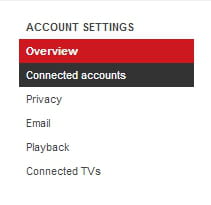
- Click on the Connect button.
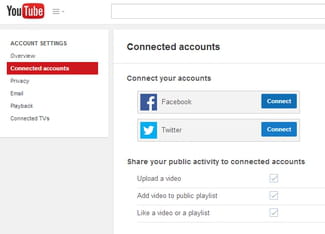
- Enter your Facebook credentials and click on Log in:




0 Comments