How to create a default tag list for your Youtube channel

You can create a default tag list for your Youtube channel, which can be very useful when publishing a large volume of videos about a specific theme. The default tag list will be automatically added to your uploaded videos!
To create your default tag list:
- Sign-in to your Youtube channel.
- Click on Settings > YouTube settings.
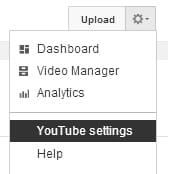
- Click on View additional features.
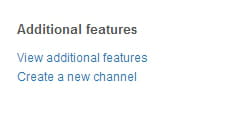
- Go to "Channel Settings" > "Defaults".
- Enter your default tags in the Tags field:

- Click on the Save button.



0 Comments